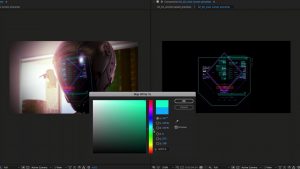In this round-up, we cover five essential AI filmmaking tools you should already be using.
In this article, we’ll explore some of the impressive AI tools that emerged in 2023, revolutionizing content creation in podcasting, streaming, and filmmaking. These tools offer creators innovative solutions for elevating their projects, from enhancing audio quality to transforming visuals. We’ll delve into the functionalities and benefits of each device, providing insights into how they can change your creative workflow.
For many of the tools we recommend here, we have already produced full-fledged tutorials, so if you want to know more, please click through to the videos.
1. Wonder Studio 3D Model Creation
Wonder Studio is a groundbreaking AI tool designed for 3D character generation in videos. It’s particularly noteworthy for its ability to scan live scenes, identify human subjects, and replace them with 3D characters. This replacement isn’t just about swapping figures; Wonder Studio goes further by adjusting the lighting to match the scene and generating a clean plate with a single click.
The interface is intuitive, resembling standard non-linear editing systems (NLEs), with additional guidance provided through pop-up tutorials.
The process involves adding a video, scanning for actors, and then swapping them with chosen CG personas from the gallery. You can add your 3D characters if needed. It’s not entirely perfect, at least the free version, but the results are undoubtedly great for low-budget creators.
Key Specs
- Automates Animation and Composition: uses AI to automatically animate, light, and compose CG characters into live-action scenes.
- User-Friendly Platform: accessible to both professional VFX artists and beginners.
- Single-Camera Footage Integration: eliminates the need for extensive equipment like motion capture suits or multiple cameras.
- Supports Multiple Characters: capable of handling scenes with multiple CG characters.
- Compatible with Existing Software: integrates with existing VFX workflows and software like Unreal, Blender, and Maya.
- Web-Based Interface: offers cloud-based accessibility for uploading and processing scenes.
- Free and Paid Options: provides different tiers, including a free option with limited features.
- Focuses on Creative Storytelling: automates 80%-90% of “objective” VFX tasks, allowing more focus on creative aspects.
2. Diffusae — After Effects
Diffusae is an innovative After Effects plugin developed by BSKL, designed to integrate the capabilities of Stable Diffusion for AI-driven image generation directly within After Effects.
The plugin is user-friendly, allowing for the easy addition of video clips to compositions and applying the Diffuse effect.
Adjusting parameters like image size, iteration, prompt strength, and guidance can offer a high degree of control over the final output. The power and direction of the parameters play a crucial role in determining the influence of the AI on the original image.
While I don’t think this specific plugin can help create life-like generations, you can use it significantly when creating surreal and abstract videos. When Midjourney first came out, Disturbed produced a music video using several thousand mid-journey frames, and I think this type of plugin can do that sort of thing much better without infringing on artists’ rights.
Key Specs
- Img2Img: implemented and available feature that allows image-to-image transformations.
- InstructPix2Pix: another available feature enabling instructed pixel-to-pixel transformations.
- Import Custom Models: currently in development; this feature will allow importing of custom models into the tool.
- Prompt Editor: an implemented feature that enables editing and customization of prompts.
3. RunwayML — Full Video Creator Kit
In one of our videos, we covered the likes of Runway ML and whether its browser background remover would void the necessity of using a green screen. And while the results were mixed, the platform hosts various valuable tools for filmmakers.
Runway ML is an innovative platform that stands at the forefront of the intersection between artificial intelligence and creative expression. The platform supports various applications, from video-to-video generation to complex operations like training custom machine learning models. The video-to-video generation can again produce some exciting results and usually requires nothing more than a button push.
And whether you’re generating still images or removing backgrounds, Runway ML has a variety of friendly interfaces. The platform is designed to be intuitive, allowing users to navigate through different AI models and tools easily. This simplicity in design makes it feasible for non-technical users to experiment with complex machine learning algorithms without requiring in-depth knowledge of AI or coding.
Key Specs
- Green Screen: removes video backgrounds without a green screen.
- Infinite Images: expands images infinitely in any direction.
- Motion Capture: transforms videos into motion capture data.
- Super Slomo: converts videos into super slow motion.
- Image Synthesis: generates images from text descriptions.
- Latent Landscape: transforms images based on a given style.
- Magic Eraser: removes unwanted objects from videos.
- Outpainting: expands the edges of an image.
4. DaVinci Resolve Voice Isolation — Audio Refinement
DaVinci Resolve’s AI Voice Isolation, introduced in Resolve 18, is a groundbreaking tool that has significantly impacted the field of audio post-production, especially for independent filmmakers and content creators. This feature uses advanced AI technology to isolate and enhance vocal tracks by effectively removing a wide range of background noises. These noises can range from road sounds and birds chirping to more complex ambient noises like air conditioning, restaurant ambiance, or overlapping music.
Again, earlier this year, we put this tool to the test, where it was applied to an audio file with low captured audio and significant background noise. The AI Voice Isolation successfully isolated the dialogue, making it clear and distinct from the unwanted background sounds. This feature is particularly beneficial for scenarios when traditional sound isolation techniques are impractical or impossible, such as shooting in noisy environments or when unexpected background noise occurs during filming.
Key Specs
- AI-Powered: uses an AI-powered neural engine for isolating dialogue from background noise.
- Simple Operation: features a straightforward knob for adjusting the level of voice isolation.
- Effective Noise Removal: efficiently removes various types of ambient noise, including air conditioning, park sounds, etc.
- Quality Comparison: delivers results comparable to other industry-leading tools, such as Waves Clarity VX.
- Available in Paid Version: the Voice Isolation tool is exclusive to DaVinci Resolve Studio, the paid version of the software.
- Ease of Use: designed to be easy to use, enhancing user experience in audio editing.
- Studio-Level Feature: aimed at professional editors requiring high-quality audio isolation capabilities
And finally, let’s talk about Descript. An AI tool that has not been featured on the channel, but it has been featured throughout the talking segments in this tutorial.
5. Descript — Content Creator Swiss Army Knife
Descript is an innovative video and podcast editing software that revolutionizes editing. With its easy-to-use interface, Descript turns recordings into transcripts that you can edit like a document, enabling users to arrange visuals and text efficiently. It offers a multitude of features, including non-destructive editing, multitrack recording, various audio effects, and volume automation. Furthermore, Descript uses powerful AI tools for voice cloning and filler word removal tasks.
Descript is more orientated toward social media use than practical filmmaking appliances, but useful nonetheless.
Key Specs
- Video Editing: editing videos is as easy as working with documents and slides (actually is a sufficient editing platform).
- Podcasting: multitrack audio editing with simplicity.
- Transcription: high accuracy and speed with powerful correction tools.
- AI Voices: creation of realistic voice clones and stock AI voices.
- Remote Recording: high-quality podcast and video recording remotely.
- Screen Recording: instant capture, editing, and sharing of screen/webcam recordings.
- AI Effects: includes Eye Contact, Filler Word Removal, Studio Sound, and Green Screen effects.
Honestly, I’m still not entirely with AI. Not when it comes to one-click generated content and you have no idea where the source of that image or sound generation has come from. However, when it comes to enhancing your existing content, well the potential for enhancing content creation is immense. From the precision of Wonder Studio in 3D modeling to the ingenuity of Resolve’s voice isolation, each tool offers unique capabilities to streamline and elevate the creative process. Whether you’re a filmmaker, podcaster, or streamer, these tools can certainly fix issues that would have otherwise plagued your production just five years ago.
Cover image via Freepik.
Looking for filmmaking tips and tricks? Check out our YouTube channel for tutorials like this . . .