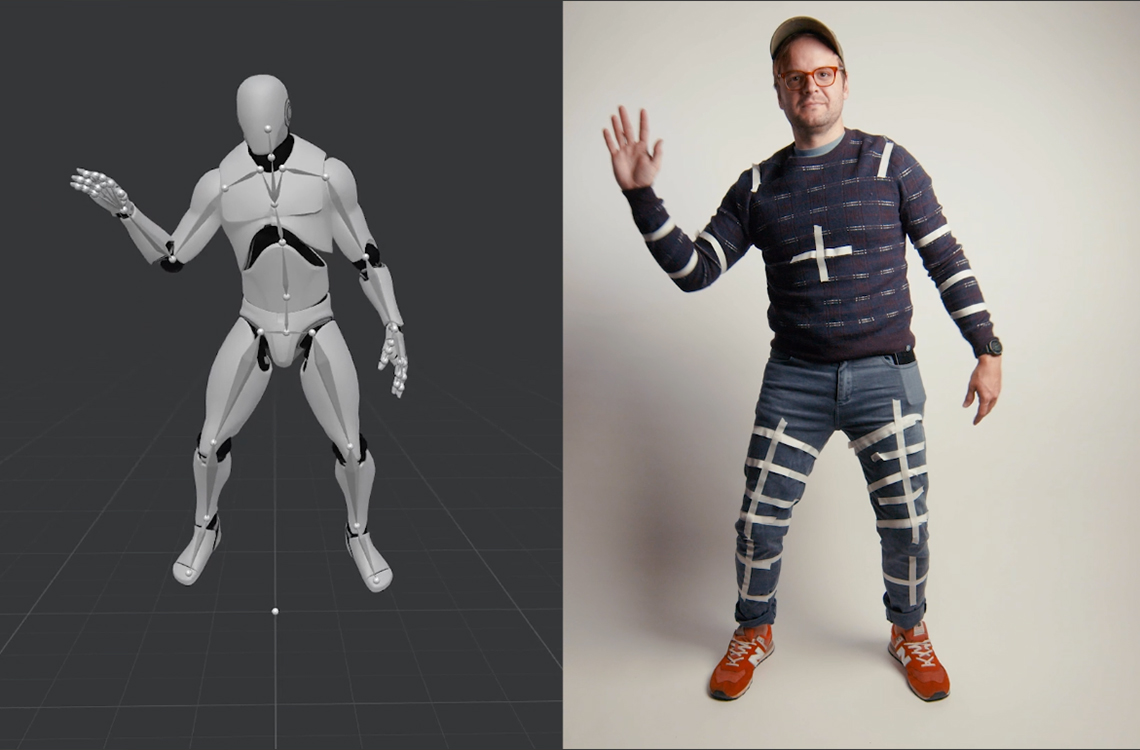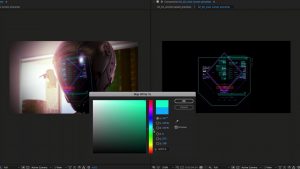One of the quickest ways to get started in Visual Effects and CG artwork is learning how to animate characters with motion capture animation. Here’s how to try it now for free.
These days, it seems like everyone is talking about virtual production and visual effects — and all that these entail. There is a good reason for this: everything related to this industry is quickly becoming easier, cheaper, and more accessible.
One of the more popular ways to get involved in this world is by learning how to do character animation — particularly by utilizing motion capture animation. These days, you don’t have to pay a single dime to give mocap a try. Here’s how.
So, if you want to, you can go full send with a Rokoko motion capture suit, but as you can see in the video above, you really don’t have to.
The other options are still very much in their infancy, and there is a lot of room to grow. However, I definitely think over a short period of time, the tides may change.
Mixamo And Rokoko Studio
Two free tools that you can use for most portions of your motion capture workflows are Rokoko Studio and Mixamo.
Rokoko Studio is the proprietary application intended for use in conjunction with your Rokoko Smartsuit; however, you can definitely use it without one. Rokoko has a larger motion library than anyone, with hundreds of thousands of motion capture animations that you can use right now (most of which will require a subscription).
Mixamo is an Adobe tool that has a lot of features like rigged royalty free characters that you can use in your renders right now, as well as mocap animations you can add to your characters (and a really powerful auto-rigging tool that you can use to add a rig to your custom characters).
Both are free to use, and both are very fun and powerful.
Plask and AI-Assisted Options
Then there are some emerging new tools that are really exciting.
Most of them use AI and machine learning to analyze video files and extract motion. There are a few you can try, but Plask.ai is my favorite so far — simply in terms of the user interface and ease-of-use.
You literally just drag and drop a video file with acceptable conditions for the AI to analyze, and within moments, you’ll have an animated character you can drop in your scenes.
If you don’t want to go to the trouble of getting out your camera and doing the motion yourself, you can use free green screen videos as well. You just need to have footage of people without loose-fitting clothing, and without things occluding them or covering up their motion.
Kind of like these, which you can find on Videvo and then pair up with background videos.
The Possibilities
The thing I love about all of these tools becoming so much more accessible is that it opens up new ways of thinking about filmmaking and telling stories.
Things that weren’t possible even a few short years ago are now possible with only person, at home, quickly and cheaply.
This development in my own creative world has led me to kick off multiple projects that are taking on full-CG characters and compositing in ways that I never would have never tried before. In the video above, I went and shot a whole short film of nature footage in the desert without even knowing what the character would look like.
It’s an exciting time, and I can’t wait to see how all of these technologies advance in the coming months and years.
Looking for more production tips and tricks? Check these out.
- Everything You Need to Know About Video Editing Effects
- 3 Production Tips to Inspire Your DIY Filmmaking
- Think Like a Director: Music Makes the Mood
- How to Create 3-Point Lighting at Home on a Budget
- Video Gear the DIY Filmmaker Can Build on a Budget
Need some audio? Video assets? A few more tips?
- The Sounds of Summer: 23 Free Assets for Podcasters
- Summer Mixology — 21 Free Filmmaking Assets
- How To Sync Audio With Video Using Timecode
Got a long day of work ahead? Check out our Videvoscapes for hours of relaxing music and some Rain Sound Effects that will help you get through your day!