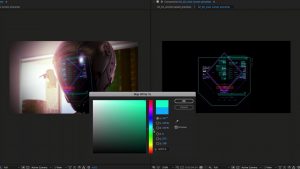Capturing the wobble of guitar strings is the latest video craze, and it’s a useful tool for other projects. Here’s how it’s done.
I’m convinced that restringing a guitar, whether it’s a bass, electric, or acoustic, is the worst part of this musical world. Now, if you’re into guitars and you follow a number of guitarists on Instagram or TikTok, you’ve probably been served a video clip by the algorithm where the guitar strings are doing this.
In the tutorial below, I quickly run you through what you need to do with your mobile phone in order to create the same effect.
Why Do Strings Wobble?
Now, that’s a very cool effect, though it’s not technically an effect; we’re just seeing the oscillation of the guitar strings when they are played. Usually, that vibration is too fast for us to see. But under specific camera conditions, we can make it visible. It’s very similar to when you might have seen a video clip of a helicopter, and the rotor blade looks static, even though the helicopter is flying throughout the scene.
This happens because of two factors: the shutter speed and the rolling shutter sensor. Let’s break these two down.
Shutter speed refers to the rate at which the shutter closes for each exposure. Upon capturing light, the shutter closes, and the sensor’s data is processed into digital information, forming an image. In video capture, this involves taking numerous consecutive images, or “frames,” at high speed. When played back sequentially at a rapid rate, these frames create the illusion of continuous motion. Although modern digital cameras don’t have mechanical shutters, the electronic shutters in digital cameras process information similarly. In film, the shutter speed is typically 1/48 when filming at 24fps, or it follows at least a 180-degree shutter angle.
Diving deeper into the image sensor aspect, we find two primary types used in contemporary digital cameras: those with a global shutter and those with a rolling shutter. Cameras equipped with a global shutter capture the entire scene at once, meaning every part of the frame is exposed to light simultaneously. This mechanism is ideal for capturing fast-moving subjects without distortion. Conversely, cameras using a rolling shutter sequentially capture images, scanning the scene line by line from one side of the frame to the other. Although slightly slower, this process compiles the complete image over a brief period, leading to distinctive distortions in rapidly moving subjects or when the camera itself is in motion. Back in the heyday of DSLRs, creators often tested a camera’s rolling shutter by whip panning back and forth against a street lamp, as the lamp would appear slanted due to the line-by-line scan of the rolling shutter.
The rolling shutter phenomenon is instrumental in creating the wobbly guitar strings effect. In stationary or slow-moving subjects, a rolling shutter accurately captures the scene without noticeable distortion, as the sensor adequately scans each part of the image. However, when the subject moves rapidly, the sequential nature of the rolling shutter capture can result in a skewed representation of the subject, because different parts of the subject are recorded at slightly different times. This leads to intriguing and often artistic distortions observed in fast-moving objects, such as airplane propeller blades or the rapidly vibrating strings of a guitar. Increasing the shutter speed gives the camera less time to expose the image, capturing more information within the exposure.
Now, the vibration happens too quickly for the sequential exposure of the rolling shutter, causing different parts of the strings to be captured at different times within a single frame. Increasing the shutter speed in this context allows for more precise capture of fast-moving objects, reducing motion blur and making the oscillation of guitar strings more visible.
How to Achieve the Effect
Okay, so first, you will need to download an app that allows you to adjust the shutter speed. As noted in the introduction, like increasing the shutter speed to sync with the rotor blades of a helicopter, we are going to need to increase the shutter speed to catch the oscillation of the guitar strings.

So, I’ve downloaded Filmic Pro, which allows you to do just that. However, this is only one part of the technique. Now, while the sensor is important, the orientation of the phone is even more important. You want to film in a manner opposite the direction of the guitar strings. Given that most are going to be playing with the guitar horizontally, and as most phones have a vertical image sensor, you will need to place your phone on a stand that keeps it vertical.

Now, if I hit record, you can see that while the image looks good, the guitar strings sure aren’t wobbling. Even though the sensor is oriented the right way, we need to increase the shutter speed to capture the oscillation. So, let’s go to the Filmic Pro dashboard and ramp up the shutter speed.
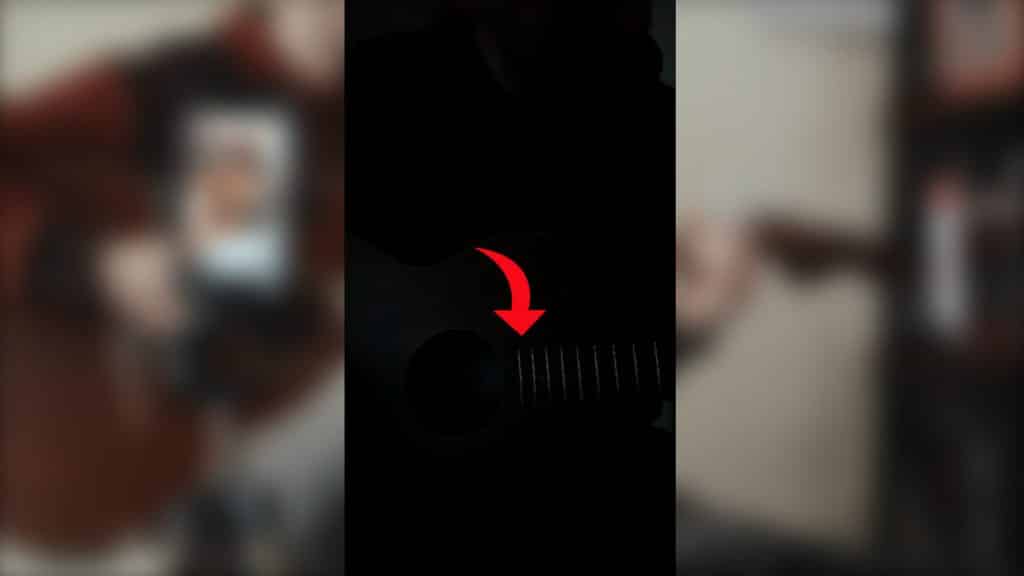
The issue is, as apparent on screen, even with the ISO boosted, is this is WAY too dark. Now, if I play the recording, you can see that the strings are oscillating in the way we want; we just can’t properly see them.
So, we’re going to need light, a lot of it. If you’re filming outside, then perfect. This might be one of the few times you can actively film directly under the sun without worrying about your footage blowing out.

If not, you’re going to need a hefty bright light. I’m using a Nova P300c, and I’m turning the intensity from 2 all the way up to 100.

Now, when I pick up the guitar, this happens.
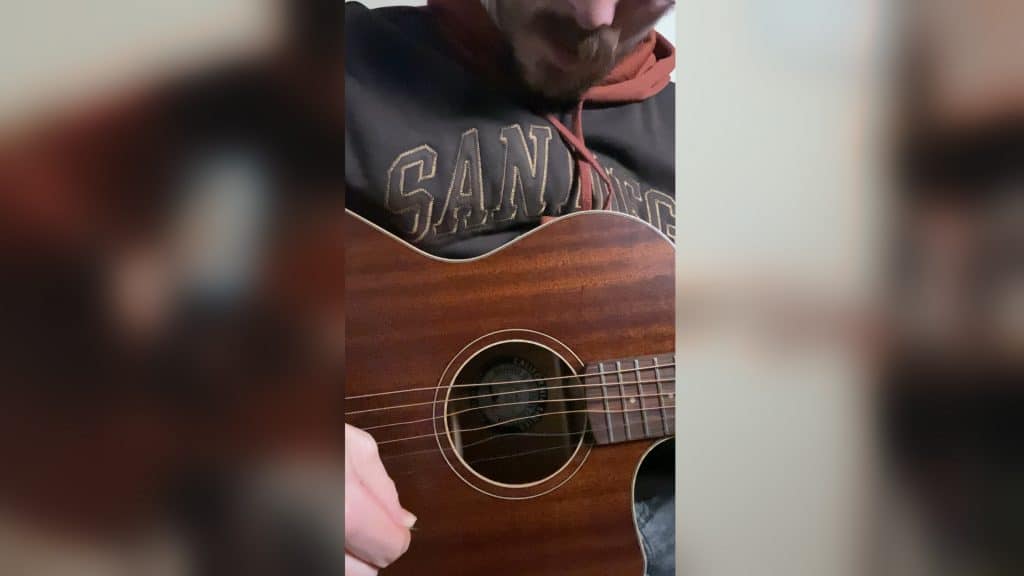
Amazing. If you’re just doing some simple acoustic renditions to post online, this technique can really make you stand out from the crowd. You could also enhance the effect further by increasing the shutter speed, but again, that will require more light.
To recap:
- Camera with rolling shutter. Sensor oriented in the opposite direction of the strings.
- Very fast shutter-speed
- Lots of light.
With this information, you can give your rendition of “Stairway to Heaven” a little extra flair.
Looking for filmmaking tips and tricks? Check out our YouTube channel for tutorials like this . . .