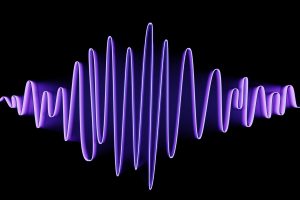You might find that syncing production audio with video is a time-consuming task. It can take ages and eat up a large chunk of your post-production tasks. Irrespective of the tools you use, you have to go through many methods to find the one that works for you. This can also depend on how much video footage you have to sync.
There is a simple way to solve this problem- by using a timecode. We will discuss what timecode is, how to sync your audio with video using timecode, and cover the most common questions when it comes to timecode-based syncing.
Why You Need to Sync Audio with Video
Before we dive in, let us examine why syncing audio with video is so important.
As a content creator, your primary concern is providing quality content to your consumers. It is tough to get the audio right on the first try. Even if you do, you might end up with low-quality audio in at least some places.
A TechSmith survey indicates that viewers are more inclined to tolerate poor video quality than poor audio quality, which is not a risk you want to take.
The Cisco Video Networking Index indicates a 400% growth in video traffic from 2017 to 2020. You have the opportunity to attract this traffic simply by ensuring that you practice the best methods to sync audio with your video.
A simple and effective way to do this is by syncing with timecode.
What is Timecode
Timecode consists of a clock data protocol created by the Society of Motion Picture and Television Engineers. It represents the bits and counting in frames as (HH:MM:SS: FF). This allows the clip’s start and stop time to be present in the metadata of audio or video recorders.
It is carried over an audio signal through square wave pulses and is widely accepted as a crucial piece of metadata. It allows for a much easier alignment of video and audio, easing the post-production work.
The timecode lays out a set of standards that allow the synchronization of multi-system workflows. This includes setups with multiple recording devices, cameras, sound recording, and a common clock.
The most commonly used variation is the “Linear Timecode,” commonly referred to as LTC. A timecode lets you access the clock signals and counting frames, allowing all the recording devices to share and match the timecode values. This makes post-production much more manageable. You can quickly complete the workflow without worrying about the chance of human error and slight syncing glitches that one might miss at first glance.
You can use timecodes for audio and video devices or just for individual audio recording devices. Several software solutions can help you sync with the help of timecode as well.
Steps to Use Timecode
Using a timecode is not as difficult as you might imagine.
Record and Edit Audio
- Irrespective of which tool you prefer, the first step is to record your audio. If your recording device has its timecode generator, it makes the process a whole lot easier.
- If the timecode generator is unreliable, or if the device does not have a timecode generator, you will need a connection to an external clock.
- You can use one actual generator to sync every device being used. This ensures that the same timecode is used for both audio and video, making it easier to sync.
- Ensure you pick a device with a reliable clock as the master device. This should also be able to jam sync all devices.
- Also, ensure that the correct frame rate is applied to all the timecode devices. Clocks are set to run for a 24-hour free run mode usually.
- Edit audio and ensure that your audio files are ready before the post-production workflow starts.
Import Audio
- Offload your audio files to the software you are using for the sync.
- Depending on the software you use, you might need to place audio and video files in separate containers or the same one. For example, Adobe Premiere Pro requires your audio and video to be in the same container. However, Silverstack Labs requires video files and .wav files in different bins.
- It is easy to make sure there are no issues if you are tracking in small batches.
Sync Audio with Video
- Select the video and audio clips that need syncing. Most post-production software tools offer you the option to sync automatically.
- You can choose to sync with a timecode on this option.
- Hit “OK” or “Finish” and let the software do the work for you. Once the sync is complete, you will be able to see the synced audio video. Make sure to double-check for any discrepancies.
- The chance of an error is very low with the use of timecode.
- Once the entire process is complete, you will be able to see the completed work and save it to the folder of your choice.
- Certain software offers you the choice to view video clips that are not yet synced, along with details of errors, if any.
This is how you sync your video clips with audio via timecode. This option is available in most major post-production software, making it much easier for you to complete the process effectively.
FAQs
Can I use Timecode for Multi-Camera Videos?
Yes, it is straightforward to use timecodes to sync multi-camera video clips with audio. This is easy as long as the devices share the same time code generator, or at least the same time codes.
Is there a wireless timecode?
There is an option to sync multiple devices to a continuous timecode feed. This is done with the help of a wireless audio transmitter and receiver. Several app-based solutions do this easily over Wi-Fi. This is, however, not advisable, as there might be a loss of signal and other variables that are out of your control.
Is there an option to Re-sync?
It is possible to re-sync timecode synced external audio clips. This functionality identifies any offset applied to the timecode while syncing. It then proceeds to reset it. This allows you to perform the sync again with an offset of your choice.
Is timecode better than Manual Sync?
Timecode is a much safer bet than manual syncing. The possibility of human error is significantly lower. In addition, the automatic sync options available with time sync make this process a lot easier in post-production compared to manual sync.
Conclusion
To conclude, timecode-based sync is a widely adopted practice, even within professional filmmaking. It is one of the most reliable ways to sync video with audio, irrespective of what tool or software you are using.
It eliminates error and allows you to adopt a much more effective yet easier workflow. In addition, with so many options for automatic timecode sync, you can get it done at the click of a few buttons. All you have to do is record both audio and video with the same timecode, import and sync your audio and video files, and voila, your job is done. While there are several ways to do this, timecode is undoubtedly the easiest.