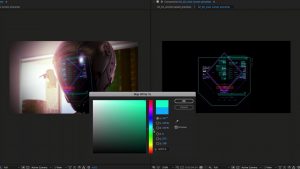The RED Komodo produces beautiful images, but is it the right camera for your workflow?
Are you considering purchasing a RED Komodo or thinking of selling one you already own? If so, this video could be a valuable resource for you. I’ve been operating the camera for almost a year and have a few insights to share. Intriguingly, this will be my final week with the RED Komodo. Stick around to discover why.
As a technology writer and a versatile cameraman, I’ve had the opportunity to experiment with various cameras. My allegiance doesn’t lie with a single brand, whether it’s RED, Canon, Sony, or any other — I’ve tried nearly all of them. This variety, largely due to my job, allows me to stay ahead of evolving technology. There’s often a stark contrast between using a camera for a two-week review and using it for six months to a year. I’ve operated numerous cameras over the years, providing a comprehensive baseline for sharing my experience with the RED Komodo. Here are my thoughts . . .
A Small Powerhouse
About a year ago, I had the C300 Mark III, a model I had used for a few years. This camera was undeniably my favorite, and honestly, it still is. There’s a part of me that regrets selling it, thanks to its user-friendliness, ergonomics, and ease of use. It has dedicated buttons for every operation, eliminating the need to navigate through a menu. However, one aspect always bothered me: its image. I regret saying this because I’m usually loath to make such remarks, but it didn’t exude that cinematic feel. Despite being a top-tier camera with many advanced features, the image didn’t resonate with me. I found Canon RAW inferior to alternatives like Blackmagic RAW and RED RAW in terms of versatility.

This was what made the release of the RED Komodo such an exciting event. There was considerable hype surrounding the prospect of owning a RED camera that was comparably affordable to other mid-range options on the market — especially since RED cameras are traditionally quite costly. The opportunity to acquire a new RED for £6,000 was incredibly attractive. However, some features might be missing with such a significant price reduction. And indeed, some were. Yet the trade-off was gaining that gorgeous RED codec, the film-like highlight roll-off, and the 16-bit color data — notably absent from the C300 Mark III. But what is the true cost of the camera?

More Than Meets The Eye
Unlike the C300 Mark III, which was ready to go out of the box, the Red Komodo has only an RF to EF mount adapter and a DC power unit in the box. As a result, one needs a lot more to get it operational.
The Outrigger handle is an essential purchase. This is a handle that attaches to the top of the camera to serve as a side handle, as well as adding a record button in a more useful position. It enhances stability while allowing instant access to the record button, a feature that justifies its additional £500 cost. But . . .£500 is £500.
Furthermore, given its box format, you’ll likely want to add a cage to attach various accessories. Though the camera has some mounting points, attaching items to the cage is generally safer, thereby protecting its structure. Depending on your chosen brand, this will likely add another £100 to £200 to your budget. Many will also find a top handle indispensable for attaching a monitor or audio accessories.
Next, you’ll also note that the LCD screen on the RED Komodo is quite small and only partially displays the image you’re working with. Important image parameters like overexposure or underexposure in highlights or shadows and several camera operational properties occupy a substantial part of this tiny LCD screen. Therefore, pairing this camera with a field monitor is almost essential.

While many monitors are available on the market, those offering built-in functionality to control the camera can rapidly drive up the cost. For example, my SmallHD 7-inch Indie 7, which allows me to adjust all camera parameters through the monitor, costs around £2,000.
Adding these expenses together — £2,100 for the monitor, £500 for the Outrigger handle, and other costs such as power — it becomes evident that the RED Komodo is no longer just a six-thousand-pound investment — it’s edging closer to £10,000. And, of course, there are the likes of additional power for the monitor and rigging accessories for that too.

Remember, we haven’t even considered the cost of stepping out and starting to shoot. This reinforces the critical point about the screen: an external monitor is essential. Consequently, these factors can be quite burdensome if you’re trying to keep costs low while working with a mid-range camera. Of course, any camera setup will require additional tools and accessories, but these costs quickly escalate with the Komodo. With that, RED’s accessories are considerably pricey, which reflects its high-value brand. Comparing this to the C300 Mark III, which was ready to go out of the box, with the RED Komodo, you must be mindful of spending more money on equipment such as media, power, etc.
For filmmakers moving into a more professional space, this acquisition could be a tough investment without clients already on the books.
Shooting Features
Moving on, let’s discuss shooting factors. The RED Komodo comes equipped with autofocus, a new RED feature that will likely attract solo shooters transitioning from the Sony FX line, Canon C series, or the mirrorless camera world where autofocus is a given. However, while the RED Komodo’s autofocus works well under certain conditions, it doesn’t match the responsiveness you might be accustomed to with a Sony FX camera, for instance. For me, and others who started with manual focus, this isn’t as much of a hurdle, but it may be an adjustment for those used to highly reliable autofocus.
Coupled with these points, we should consider the camera’s menu functionality. It’s one of the most user-friendly menus we’ve seen on a RED camera, with an intuitive layout and clean design. However, quickly and efficiently accessing the menu could be more straightforward. On the camera body, you can only access the menu, scrolling up and down, selecting, and pressing a play button. There are no quick select buttons as found on the FX6 or even the likes of the Blackmagic Pocket line.
All other operations require touchscreen functionality on the camera itself or through a monitor compatible with the Komodo. As I’ve already mentioned, the small size of this LCD screen can make navigation tedious, especially if you have larger fingers.
One particular frustration arises when skimming through video clips. Finding that point in the footage could be more intuitive and straightforward if you’re someone like me who might record lengthy talking segments and need to review a specific moment. Despite its clean layout, even after nearly a year of usage. I often click the wrong thing because my fingers are large and the screen is very small.
If you’re transitioning from the mirrorless camera world, seeking the 16-bit color information and the wide dynamic range that the RED brand is renowned for, despite its compact size, the RED Komodo isn’t a conventional run-and-gun camera. Unlike the C300 or Sony line, where the boot-up time is practically immediate, the Komodo takes significantly longer to start up. It takes around 25-28 seconds, but then you must wait for the T/E indicators on the top of the screen to signify when the sensor is ready to receive information. If it’s not ready, you may encounter odd color casts. That in itself can take at least another minute. Hence, this camera may not be your best bet if you need to capture spontaneous moments immediately.

Who Is the Komodo For?
For the past several paragraphs, it may have seemed like I’ve been overly critical of the RED Komodo, but that’s not my intention. It does produce exceptionally beautiful images. However, its workflow and operation methods aren’t well-suited for my shooting style, nor for those who often need to pull the camera out of the bag, boot up, and start shooting promptly. Self-shooters who rely on built-in NDs and autofocus, features that have become commonplace in mid-tier cinema cameras over the past few years, may also find this camera less compatible with their needs.
The RED Komodo can be an excellent choice if you’re an aspiring director of photography or an established production unit needing a B-cam without the budget for another high-end camera. It integrates seamlessly into a professional workflow where boot times of 15, 20, or even 30 seconds are a minor drawback. Similarly, it’s well-suited for situations when you’re accustomed to handling terabytes of data and have a system built to manage that. This camera really fits a professional-grade workflow.
The mistake many people make is to compare it based on its price range and similarities to cameras like the Sony FX6 or the Canon C70 . . .
They might think it fits and works within that realm, but I don’t. You must look at the RED Komodo as a professional cinema camera living within that ecosystem. But it’s just been truncated for a B-cam, an action cam, or a drone cam. So the cutting between that footage and, say, the V-RAP, or whatever it may be, is seamless.
That’s where I am with this camera — beautiful imagery. The RED codec is the RED codec. You’re always going to get a really great image from it. The highlight roll-off screams filmic quality. But the way that you have to use and live with the camera isn’t for someone like me. And I think if you’ve perhaps grown up or grown with DSLRs and mirrorless cameras over the last few years and are looking to take that leap into a camera like this, I also think this camera isn’t for you.
Looking for filmmaking tips and tricks? Check out our YouTube channel for tutorials like this . . .