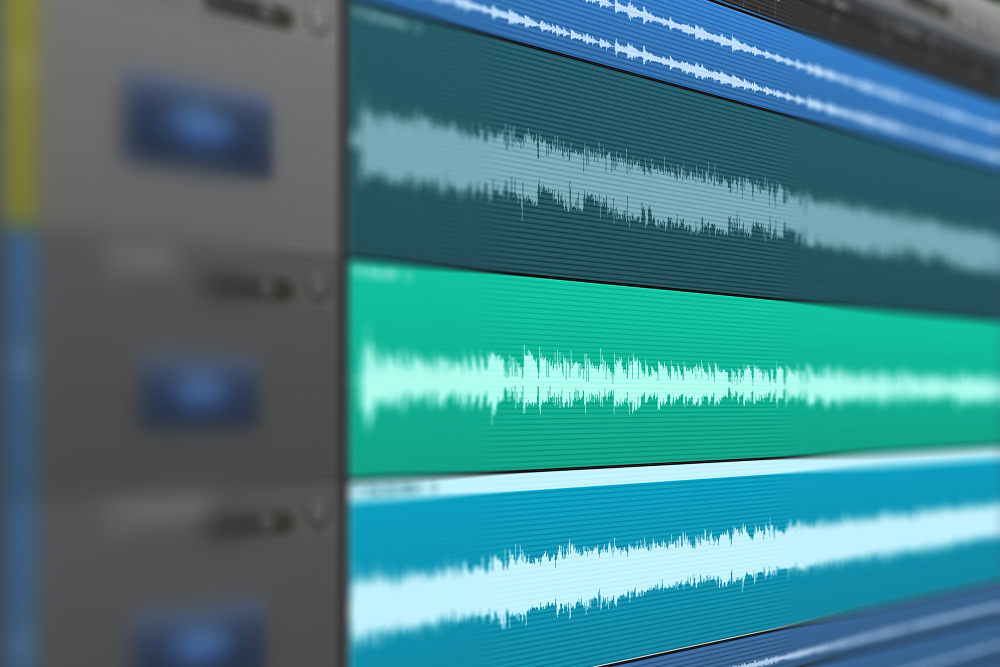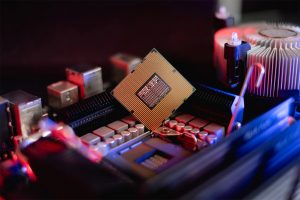Need to clean up your audio? Here is a round-up of the best plug-ins for the job.
Obtaining crystal clear audio isn’t always so easy. The dreaded rife of noise can make an unexpected appearance if the conditions aren’t perfect. Luckily with the evolving world of technology, there are a plethora of plug-ins that can salvage your tainted audio.
Unwanted background noise is generally one of the most common issues that audio experts encounter. While it’s always best to be prepared prior to recording, obtaining the perfect recording conditions may not be feasible for some. Here we have compiled a detailed list of tools to help tame any unwanted noise in your audio.
What Is Noise?
Noise in relation to audio recording is any sound that occurs that either isn’t from the primary sound source, or other noise that may hinder the quality of the audio.
Unwanted noise can be constant or sudden. A constant type of noise is similar to ambience. If you’re recording dialogue in an untreated room, when listening back to the recording, you may hear a continuous hum or hiss. This is called room tone: the natural noise of the space you are in.
Sudden noises include body movements from either the subject or crew in the background or interrupting traffic noise.
Sudden noise can also be generated from the human voice such as sibilance (noise generated from “s” sounds) or clipping (a type of waveform distortion).
Noise can come to light in the post-production processing. Editing tools such as EQ and Compression are necessary to sculpt and add clarity and body to the sound. When using them, you may need to increase gain through frequency boosts or make-up gain in the compressor, resulting in enhancing the noise in your recordings.
Prevention Is Key
In any case, preventing the noise is always the best route to take when you’re recording audio. If you have the budget to invest in acoustic treatment, or in noise-reducing equipment such as a windshield for your microphones, then do so. This not only drastically reduces noise, but it makes it more manageable in post-production and yields better-quality audio.
With the ever-expanding advancement of technology, we’re seeing new plug-ins that are designed to specifically tame unwanted noise, some of which are powered by AI! The primary focus of these plug-ins is to target the noise only, without tarnishing the overall quality of your audio.
Plug-ins for Continous Background Noise
As this is the most common type of noise, let’s kickstart this list with plug-ins that can deal with continuous background noise (room tone, hiss, hums, wind noise and rumble).
GOYO Voice Separator — (beta) Free until 31st October 2023
GOYO is a brand-new plug-in by Supertone that is currently in its beta phase, and it has taken audiophiles by storm. This plug-in is exceptional at combating ambient noise for dialogue audio. This simple-yet-powerful tool can seamlessly decrease noise, if not eliminate it without affecting the dialogue.
It consists of three dials: Ambience, Voice, and Voice Reverb, with each having a solo feature to isolate what you are attenuating/boosting. Furthermore, it has Mono/Stereo Modes as well as a Mute feature and FFT graphs for each specific channel.
It’s currently in beta, which means you can download it for free. After beta closes, you’ll be able to purchase the plug-in for only $29, a price that’s exclusive to those who downloaded the beta version, so grab it while you can!
Plug-in formats: AU, VST3, VST, and AAX
Audacity — Free
This is a staple DAW (digital audio workstation) that is perfect for those who work with dialogue or podcasting. Audacity includes a Noise Reduction feature, which takes a noise profile (a segment of audio that involves only the background noise) to act as a reference. This reference is then used to identify the noise as a whole within the audio so it can be reduced. It’s very effective and is excellent for decreasing continuous hum noises and reverb.
Compatible with Windows, macOS (intel and silicon), GNU/Linux
Acon Extrat: Dialogue — $99.90
For those wanting a more premium plug-in, Acon has a great reputation when it comes to reducing noise. This is specifically designed for dialogue purposes and has intelligent technology embedded within the algorithm to combat noise from constant hisses to low-end rumbles.
Extract: Dialogue is also great for dealing with wind noise, which can be difficult to deal with in post. It works in real-time and doesn’t eat up your CPU. The AI can detect and fix phase distortion and interference between the dialogue and noise signal. It includes a variety of controls that let you adjust the sensitivity along frequency bands and uses a spectrum analyzer for a visual representation of your audio.
Plug-in formats: VST, VST3, or AAX
Waves Clarity Vx — on sale for $39.99 for a limited time (RRP $149)
Another great AI-powered plug-in, Waves Clarity Vx is a fantastic tool for vocals and dialogue in both the music industry as well as film and podcasting. It reduces noise while still keeping a high fidelity quality and includes neural networks that can handle different noise characters.
Its Clarity Engine has analyzed millions of audio samples, learning to distinguish noise from voice. It uses real-time workflow without needing a noise profile. Additionally, Waves Clarity Vx has stereo noise removal. As both channels in a stereo configuration can differ, this can be analyzed separately and processed accordingly.
Plug-in formats: VST, VST3, AU, AAX
Plug-ins for Sudden Noise
While the tools discussed above are also suitable for tackling sudden noise, here are a couple of options for those looking for something more specific. Whether it’s some rustling of clothing to some clipping noises, these will have you sorted out in no time.
RX Elements 10 — on sale for $99 (RRP $129)
One of the more popular noise plug-ins on the market, RX Elements 10 has a versatile range of plug-ins within this bundle that not only handles continuous noise but also sudden noises. Included within this bundle is a new Voice Repair tool, as well as five other components:
- De-Hum
- De-Click
- De-Clip
- Voice De-Noise
- De-Reverb
RX Elements works on the basis of the software analyzing the audio and recognizing the specific noises. From here, you can attenuate to your needs, adjust threshold levels and gain levels. Furthermore, these have adaptive modes that work live during playback.
Plug-in formats: AU, AAX, AAX Audiosuite, VST3, AU, ARA
CrumplePop — Free (with limited access), $23/month or $599 one-time payment
This is another bundle plug-in that includes a plethora of noise-attenuating tools perfect for an audio recordist. Plug-ins that are great for sudden noise reduction include the following:
- RustleRemover — ideal for removing noise from lavalier microphone applications.
- TrafficRemover — ideal for those recording in untreated and uncontrolled areas.
- ClipRemover — great for restoring clipped audio.
They all have simple-to-use interfaces and with the specific designs for each type of noise, you are guaranteed to get great results.
CrumplePop is an ideal package for content creators and filmmakers and is compatible with most NLEs and DAWs including Premiere Pro, DaVinci Resolve, and Adobe Audition. There are different plans available from free to paying monthly or a one-time payment. The free version includes RustleRemover, so if this is all you need, no need to pay! If you’re interested in the other plug-ins such as TrafficRemover or ClipRemover, it’s $23/month or $599 for a perpetual license.
Plug-in formats: AU, VST3, AAX
Plug-ins for Sibilance (De-Essers)
De-Esser plug-ins are specially designed for dealing with sibilance, the harsh sounds that result from the “s” sound. The harshness can become too prominent and therefore is a type of noise.
Analog Obsession LOADES — Free
Analog Obsession created LOADES, a de-esser that yields great results and is one of the better free de-esser plug-ins. It has a very simple-yet-powerful interface that is made of two VU meters: reduction level and output level. The controls include a threshold that has a 60dB range, a release knob ranging from 1 ms to 500 ms to adjust the processing speed, and a dry/wet mixing knob for balance.
Additionally, it has a Band option to change to a band type instead of a shelf, and a Soft option for a smoother and transparent de-essing effect.
Plug-in formats: AU, VST
Waves Sibilance — on sale for $29.99 (RRP $79)
Another plug-in from Waves manages to tackle sibilance while maintaining the original nature of the voice. Waves Sibilance aims to keep brightness and remove harshness. It includes a variable frequency range for de-essing, a detection mode, informative graphics for better analysis, and zero latency for live performance.
What takes this plug-in a step further is its Organic ReSynthesis Engine, which breaks down each sound with impeccable detail, without disturbing the rest of the signal.
Plug-in formats: Au, VST, AAX
Techivation T-De-Esser — Free or $90 for Pro Version
This is another great de-esser plug-in with both a free version and a paid version. What separates the pro version from the basic free version is more precise control over a wider variety of parameters.
The pro version minimizes the number of plug-ins you need in your signal chain, with a built-in EQ and saturation, as well as handling clipping, another type of unwanted noise. This can save your CPU. The free version is a much more simple-yet-great plug-in that can still remove sibilance at a high quality. As this plug-in can also be used on instruments with heavy transients, the free version will work perfectly with dialogue.
Plug-in formats: AU, VST, VST3, AAX
It’s always good to keep a noise reduction plug-in in your software arsenal. Particularly if you are a content creator who works in uncontrolled environments, having a noise reducer can result in better quality. For those working with vocals in both music and film, you’re guaranteed crystal-clear audio after putting it through a de-noiser. These plug-ins can also work with Foley recordings! It’s a must for your post-production workflow.
Cover image via Freepik.
Looking for filmmaking tips and tricks? Check out our YouTube channel for tutorials like this . . .