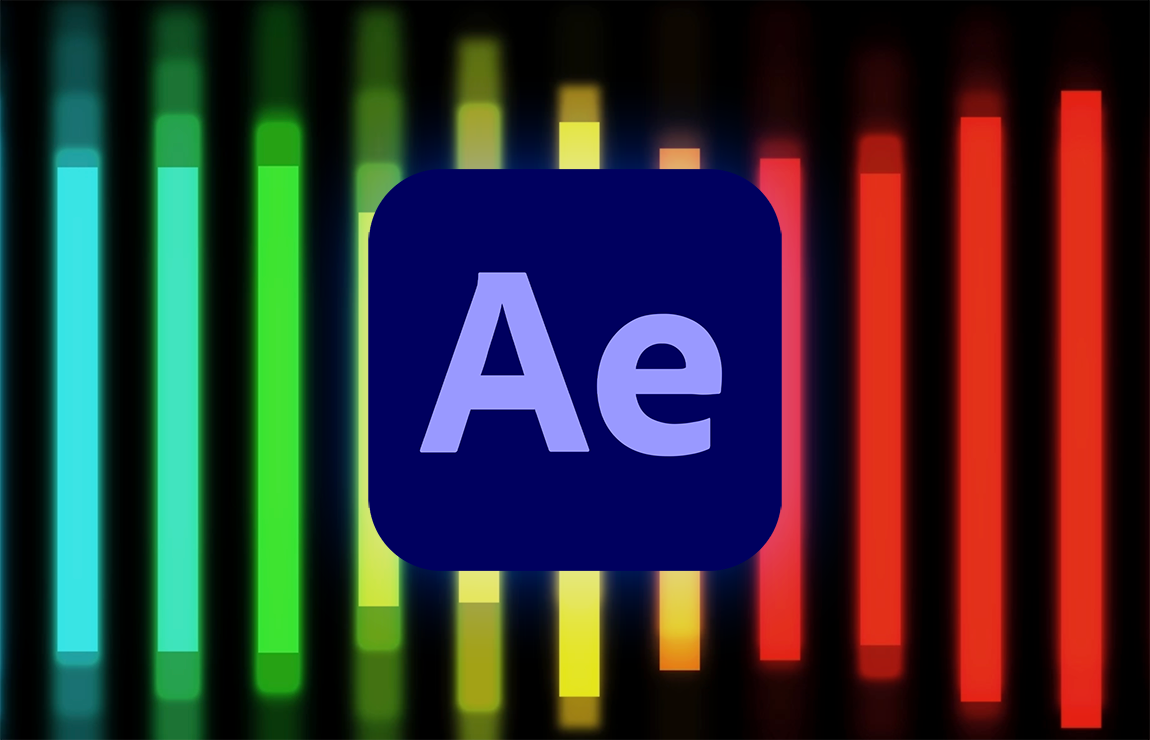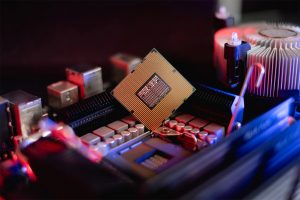Here are several of the very best paid and free plugins available for After Effects users in 2023.
An After Effects plugin is a software component that adds new functionality and features to the Adobe After Effects application. These are usually created by third-party developers and can be installed to extend the capabilities of After Effects beyond its standard set of built-in tools and effects. Plugins can offer a wide range of features, including new visual effects, motion graphics templates, animation tools, color correction tools, and more. They can help to streamline your workflow, enhance the quality and creativity of your projects, and save you time and effort. Think of it like DLCs for video games.
These plugins come in a variety of formats, including standalone applications, scripts, and panel-based plugins that integrate directly into the After Effects interface. You’ll find them right next to the other effects in tools.
Some plugins are free, while others require a purchase or subscription. It’s important to research and evaluate different plugins to find one that best meets your specific needs and budget. Luckily for you, we’ve already done that research! So, here are the best free and paid plugins currently available for After Effects users.
The Best Paid Plugins for After Effects
The best paid plugins for After Effects can vary depending on your specific needs and workflow. However, here are some highly regarded options:
Trapcode Suite — This plugin suite includes a variety of particle and 3D effects, including Trapcode Particular, Trapcode Form, and Trapcode Mir. Trapcode is a part of the Red Giant universe, which is owned by Maxon.
Red Giant Universe — This plugin offers a wide range of visual effects and motion graphics tools, including transitions, glows, and text generators. This is also made by Maxon.
Video Copilot Element 3D — Andrew Kramer’s Video Copilot plugin “Element 3D” allows you to import 3D objects into After Effects and use them as part of your composition. Using this plugin will require you to have some prior experience working with 3D elements.
Optical Flares — This plugin allows you to create realistic lens flares and other light effects — pretty standard stuff. If you want to check out some other options for flares and light leaks, check out our library – you can throw these over your footage and tweak the blend mode accordingly.
Magic Bullet Suite — This plugin suite includes tools for color correction, grading, and finishing your video projects.
Motion 2 — This plugin adds a variety of useful features to After Effects, such as a customizable toolbar and quick access to commonly used functions.
Newton 3 — This plugin adds physics simulations to After Effects, allowing you to create realistic animations and effects.
It’s important to note that while these plugins are paid, there are often free trial versions available so you can test them out before committing to a purchase. That’s usually what I do to make sure the plugin fits into my overall workflow and doesn’t slow down my computer.
Thankfully, there are several free plugins. Yep, that’s right, free! These obviously won’t have as many features or capabilities, but you’d be surprised by how beneficial some of these are.
The Best Free After Effects Plugins
Here are some of the best FREE plugins for After Effects. These might have a “expanded” version available as well that requires payment, so be sure you make sure you’re downloading the correct free version.
Saber — Andrew Kramer coming in clutch again with a free plugin from Video Copilot that allows you to create high-quality light effects and glowing shapes. You can use this plugin with text or titles making them look super professional. I’ve used this plugin many many many times.
FX Console — What do you know! Another free plugin from Video Copilot. FX Console provides a streamlined interface for managing your After Effects projects and allows you to quickly access and apply effects. Think of this more as an organization plugin than anything else.
Animation Composer — This is a free plugin that provides a library of pre-built animation presets and allows you to create and save your own using the pre-built animations. This is great for social content or if you have a consistent client that expects multiple versions of the same video. You can mix up the little animations here and there to give the video some variety.
Motion Factory — Motion Factory has a library of motion graphics elements, including transitions, text presets, and more. This is perfect for any video editor regularly making corporate videos.
DUIK Bassel — A free rigging and animation toolset that allows you to create complex character animations and control them with simple controls. This one might take some getting used to, but this tutorial below from ANIMOTION by Sharin Yofitasari is a thorough look at using the plugin.
These are just a few examples of the many free plugins available for After Effects. It’s worth exploring the various options to find the ones that best suit your needs and workflow.
Obviously these aren’t all the plugins available, but these will get you started in the right direction, especially if you’re new to After Effects. Good luck out there creating!
Looking for filmmaking tips and tricks? Check out our YouTube channel for tutorials like this . . .