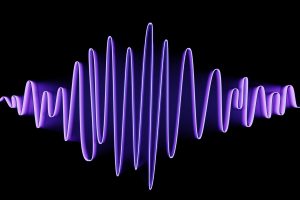As a content creator, video tutorials are at times necessary tools in perfecting one’s work, or getting past the technical road bumps that always seem to occur. That’s where video tutorials come in — they provide users with quality information, easily understood instruction, and valuable visual aid to create a seemingly hands-on experience through a virtual screen.
Below, we have highlighted five of the best websites that provide creators with these tools. Hopefully you will find these useful in perfecting your own video projects!
1. Webdew

Webdew is a top-notch video production agency with branches in the US, Canada, and India that is well known for translating brand stories into video format. Their website is also a storehouse of information, offering a blog and ebooks, produced in-house by Webdew’s own professional video team.
The team behind this content consists of video experts, script writers, managers, creators, designers, motion artists & leaders with years of experience in their fields. The content covers a range of topics that are useful for anyone who wants to learn the various aspects of video production, video marketing, content monetization, and all the ups and downs of the creative industries.
If you are short on time and resources and want to outsource your video creation, the Webdew team can help you with a variety of video styles, including 2D animation, kinetic typography, 3D animation, demo videos, tutorial videos, line art, character animation, video editing, whiteboard animation, among others. Their customer reviews from around the world highlight their high quality and affordable prices, ranking them as a customer favourite in the industry.
2. Lynda.com

Lynda.com is an extensive resource for online courses, each containing a large number of high-quality, professional video tutorials. It includes a variety of categories for you to choose from, its specialities being web coding/development, graphic design, web design, photography, business, education, 3D animation, video production, and audio/music production. Although this seems like a broad selection of content, each colorful block on its homepage will direct you to very specific, detailed content relative to the subject manner.
For those of you interested in video production specifically, Lynda’s tutorials are neatly categorized to fit your skill level (beginner, intermediate, advanced, or even an “appropriate for all” section), as well as divided by video software (After Effects, Premiere, Final Cut, etc.) and topics (filmmaking, motion graphics, audio for video, color correction, etc.).
Lynda provides users with a 10-day free trial, but to access all content, there is a $25/month (or $250/year) fee. Considering its wide array of content, Lynda provides an affordable price when compared to other high quality tutorial sites out there.
3. Vimeo Video School

A unique feature of Vimeo‘s website, Vimeo Video School provides an array of lessons and video tutorials that specialize solely in film production. Whether you’d like to learn more about camerawork, gear, lighting, on-set shooting, or editing software, Vimeo Video School has you covered. While only Vimeo staff members can create lessons, each includes a variety of different video tutorial “teachers,” or contributors, including Vimeo Plus and PRO users (professionals who pay to use Vimeo services).
With so many opportunities to contribute and help out, each section of the schooling site is updated quite frequently. If you have a question about a tutorial’s content or are having trouble figuring out a portion of the lesson, the comments sections usually remain up-to-date, with tutorial authors and other users eager to offer advice.
Vimeo Video School is completely free to use (you don’t even have to sign up!), though if you’d like to contribute tutorials yourself, you’d need to be a Plus or PRO user, which does involve fees.
4. Video Copilot

While Vimeo’s site is specific to general filmmaking, Andrew Kramer’s entertaining yet informative videos on Video Copilot are aimed primarily at After Effects users. It is a reliable, frequently updated source for plug-ins, 3D packs, and tutorials involving motion graphics and visual effects.
While some video tutorials feature free plug-ins, (such as color vibrance and VC reflect), others will link you to files that require fees to access. The online video tutorials themselves are free, but it makes sense that the custom, high-quality plug-ins would involve pricing. You can also purchase tutorial packs, such as The Bullet Tutorial, which offer lessons on specific projects. All of the content is high quality, so if you are seeking professional effects for a project, you know that your money will be well spent on Video Copilot.
5. Tuts+

Tuts+ offers online tutorials in subjects ranging from design/illustration to game development to photo and video. All video courses are created by industry professionals and offer step-by-step instructions and video illustrations of how to go about certain tasks.
While Tuts+ offers free tutorials, these are more article-based, so if you’re seeking video instruction (like the websites mentioned above), you will be more interested in the “Courses” section of the website. You can access trailers for the video lessons to see which fits your interest, but to actually access the premium courses, the cost is a $15/month subscription. There are a number of free courses available on the site as well, which only require you to log in/sign up to view.
BONUS:
CreativeLive

Following the trend of an online classroom experience, CreativeLive offers a unique take on the virtual teaching environment by allowing you to view live classes, or lessons occurring in real-time. Topics include photo/video, art/design, music/audio, craft/maker, and money/life. TheFilm & Video section, specifically, is particularly impressive in its video classes that range from guerilla filmmaking to crowdfunding to screenwriting.
CreativeLive is eager to showcase their free content, with the handy “Tip” bar informing you of how there are always free classes displayed in the “Watch Now” list at the top of each page. For others, the prices of each class varies, and you can always read reviews, watch a trailer, or view samples of student work prior to purchasing content.
Filmmaking Lifestyle
Filmmaking Lifestyle exists to provide a trusted learning and development ecosystem for video company owners.
Filmmaking Lifestyle are honored to help folks at all stages of their journey make progress toward new levels of success. Whether you’re an aspiring filmmaker or an accomplished one. Filmmaking Lifestyle brings readers tutorials and guides on setting up and growing a video production business, as well as articles on independent filmmaking of all kinds.
The guides on Filmmaking Lifestyle teach readers how to run a successful video production company, covering topics like business, success, filmmaking and more. They have guides on everything from marketing, pricing, selling your services and forging a strong mindset to deal with everything business (and life) throws at you.
Wideo

Finally, we wanted to give a bonus mention to Wideo, an online video software where you can create your own animated videos for a variety of purposes, including tutorials, explainer videos, demo videos, etc. They also have a tutorials section that shows you how to get started with animation so you can quickly get the hang of it and start creating. You don’t need any previous experience in animation. They offer an easy-to-use and intuitive editor plus more than 100 video templates.
While all of these video tutorial sites are unique in their own sense, we can hardly pick a favorite. Based on your project needs, however, you should be able to find useful tips in any of these websites, whether you need assistance with planning your project, shooting your footage, lighting scenes, or perfecting audio and visual effects in post-production.