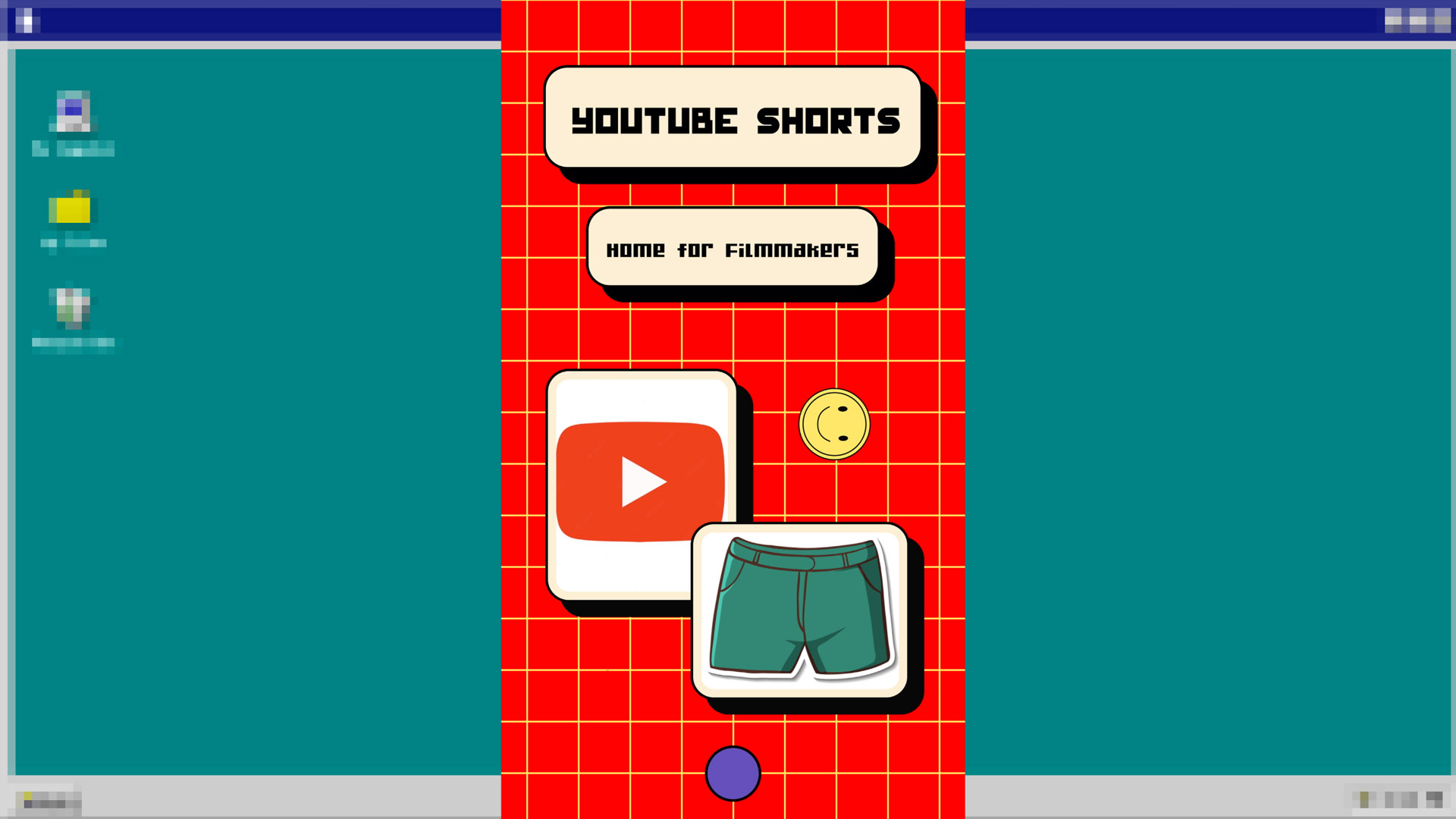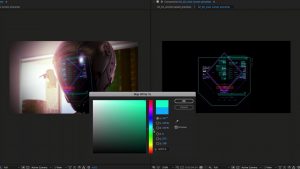Snapchat, Tiktok, Instagram Reels, Facebook Stories, YouTube Shorts — they may not have been created in that order, but they all share the common quality of being a platform (or feature) where users can post bite-sized vertical content (just like our YouTube channel and Instagram account 😉)
YouTube Shorts is the newest kid on the block, and they’ve only recently released the Shorts monetization fund, so we’re going to cover the basics of the platform and how you can get involved. So grab your smartphone, and let’s dive in.
What Are YouTube Shorts?
Like its counterparts, YouTube Shorts are vertical, short-form videos lasting up to 60 seconds. Unlike the primary function of YouTube (sharing edited media), shorts are designed to be easily created and shared using the YouTube app on your smartphone.
Although, it should be noted, you can also upload edited 60-second pieces content as if you were normally uploading to YouTube, allowing you to share brief snippets of long-form content for the passing audience with quick, engaging content that’s perfect for today’s fast-paced digital world.
And suppose you’re an established creator on YouTube, unlike other short-form video platforms like TikTok and Instagram Reels where users are prone to just scrolling past. YouTube Shorts offer the unique advantage of converting viewers into subscribers for your channel. This makes them an essential tool for brands and creators looking to grow their audiences and drive engagement.
How to Create and Upload YouTube Shorts
So, there are two ways you can upload YouTube shorts content. Let’s go over the basics.
Step 1: Download the YouTube App: Download the YouTube app from your preferred app store if you haven’t already. And if you haven’t, come out from under that rock — it’s 2023! The YouTube app is available for both iOS and Android devices. While most creators are familiar with the YouTube Studio App for uploading content, for YouTube Shorts, you need the YouTube App. Strange, I know, but hey, ho.
Step 2: Access the Shorts Creation Tool: Next, log in to your YouTube account. To access the Shorts Creation Tool, tap on the (+) icon at the bottom of the screen. A little menu will pop up, and from here, select “Create a Short.”
Step 3: Record Your Short: Tap and hold the red record button to start recording. YouTube Shorts are set to record up to 15 seconds, but don’t worry; you can change this. On the top right of the screen, tap the 15 in the top right corner to change the duration to 60 seconds. As with other platforms, you can record multiple segments by simply tapping the record button again to pause and then again to resume.
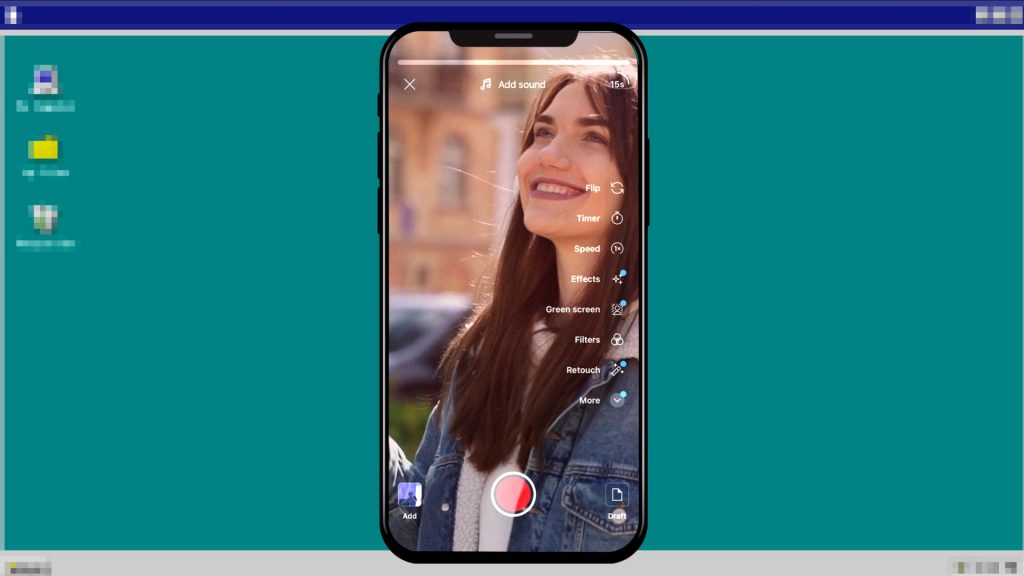
To enhance your Short, take advantage of the editing tools available on the right sidebar, including flipping the camera, adding effects, adjusting the speed, setting a timer, applying filters, and more!
Step 4: Edit Your Short: Now that you have recorded your content, it’s time to edit. Tap the checkmark in the bottom right corner to preview and begin the editing process. Options will then appear at the bottom of the screen, which houses all the necessary editing tools. You can add music from an extensive library with all the hottest tracks and more, add a voice-over, insert captions using the Timeline feature to control where the captions will appear, and add filter overlays.
Step 5: Publish Your Short: After you’ve edited your Short to your satisfaction, tap “Next” in the top right corner. Here you can add a title, description, and relevant tags to optimize your Short for search. You can choose whether your Short should be public, unlisted, or private — and whether it is suitable for kids. Finally, tap “Upload Short” to publish your video.
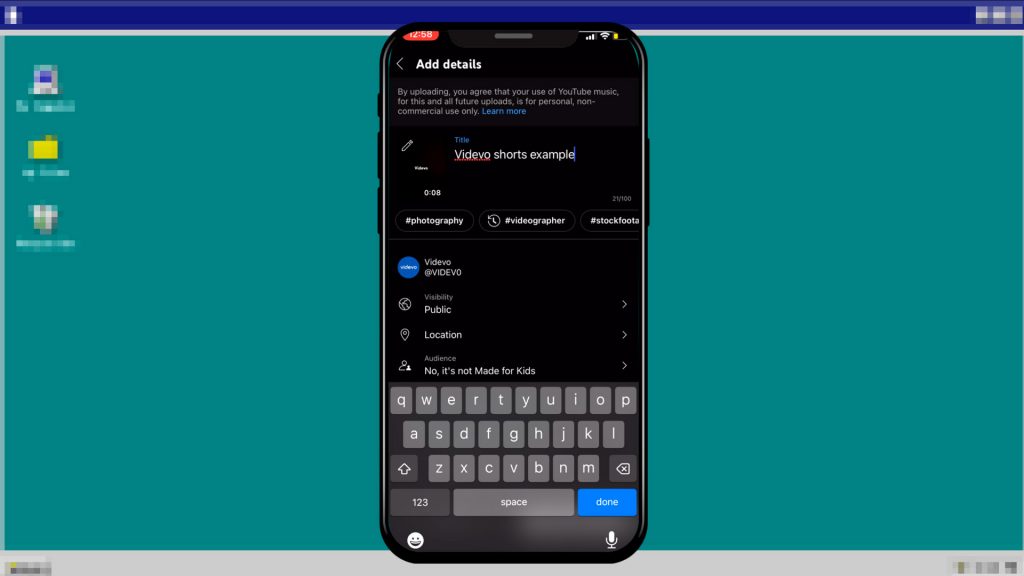
Voila! You have successfully created and uploaded your YouTube Short. Now, let’s explore some best practices to help you make the most of your Shorts and increase engagement.
Best Practices for YouTube Shorts
Creating engaging and compelling YouTube Shorts does require careful consideration of your content and presentation. Here are some best practices to keep in mind:
- Grab Attention from the Start: The first few seconds of your Short are crucial for capturing your viewers’ attention. Open with an intriguing hook or a visually captivating scene to entice viewers to keep watching.
- Keep It Snappy and Engaging: YouTube Shorts are all about brevity and impact. Keep your content concise and engaging by using quick cuts, snappy transitions, and compelling visuals. Get creative, and experiment with different editing techniques for a more visually dynamic experience.
- Use Trending Songs, Hashtags, and Challenges: An efficient way to ensure engagement is keeping on top of trends. Look at the top trends on YouTube, and incorporate them in your Shorts. This could range from using trending songs and popular hashtags or participating in challenges that can help increase the visibility and discoverability of your Shorts and your channel.
- Show Your Authenticity: While short-form content is becoming a top media format, use this opportunity to showcase your brand’s personality and authenticity. Be yourself! Providing genuine and relatable content will please your audience.
- Experiment with Different Content Types: YouTube Shorts allow you to explore various content types and formats. This could include showing some behind-the-scenes footage, quick tutorials, product showcases, or entertaining skits. It’s good to keep track of what resonates with your audience so you can tailor your content accordingly.
- Optimize for Search: Search optimization is key to maximizing the reach of your YouTube Shorts. Having keywords in your title, description, and hashtags helps users find your content more easily. YouTube has an auto-generated caption feature that improves accessibility and searchability.
- Engage with Your Audience: Audience engagement can do wonders in helping your channel and content grow. Respond to comments, ask questions, and encourage viewers to interact with your content. Building a strong community around your Shorts will help foster loyalty and increase engagement.
By following these best practices, you can create YouTube Shorts that captivate your audience and drive meaningful engagement. Now, let’s explore the monetization potential of YouTube Shorts.

Monetizing YouTube Shorts
Quite like normal YouTube videos, Shorts creators can monetize their clips through the YouTube Partner Program. Here’s how you can start earning revenue from your Shorts:
- Join the YouTube Partner Program: To be eligible for monetization, you will need to join the YouTube Partner Program. Upon meeting the program’s requirements, which include having at least 1,000 subscribers and 4,000 watch hours in the past 12 months, you can proceed to the next step of monetization. If you haven’t, it’s okay! Instead, focus on growing your channel and set goals to meet the eligibility criteria. Before you know it, you’ll be there.
- Enable Shorts Monetization: Once you are part of the YouTube Partner Program, you can enable monetization for your Shorts. This allows you to earn revenue from ads between Shorts in the Shorts Feed. YouTube shares 45% of the ad revenue with Shorts creators.
- Create Engaging and High-Quality Shorts: To maximize your revenue potential, continue creating engaging, high-quality Shorts that resonate with your audience. The more views and engagement your Shorts receive, the higher your earning potential.
- Stay Up to Date with YouTube’s Policies and Guidelines: YouTube regularly updates its policies and guidelines, so stay informed and comply with the platform’s rules. Violations of YouTube’s policies can result in demonetization or other penalties. Remember, monetizing YouTube Shorts is just one way to leverage this feature. The primary goal should always be to engage and connect with your audience, as monetization will naturally follow.

Conclusion
With the ever-growing popularity of short-form content, YouTube Shorts provide an exciting opportunity to create compelling, short video content to grab your audience’s attention. Following the steps in this guide and carrying out the best practices can drive engagement and growth in your channel.
Experiment with different content types, stay up to date with the latest trends, and showcase your authenticity. Engage with your audience, and optimize your Shorts for search to maximize their reach. And if monetization is your goal, join the YouTube Partner Program and enable Shorts monetization to start earning revenue.
Now it’s time to unleash your creativity and create captivating YouTube Shorts that have a lasting impact. Happy Short-making!
Looking for filmmaking tips and tricks? Check out our YouTube channel for tutorials like this . . .